All things fees, payments and more ⬇️
We run our payments on a fortnightly direct debit system, meaning that your tuition payments come out fortnightly - just like a Netflix subscription or gym membership!
Fee breakdown and schedule
The when and the what!
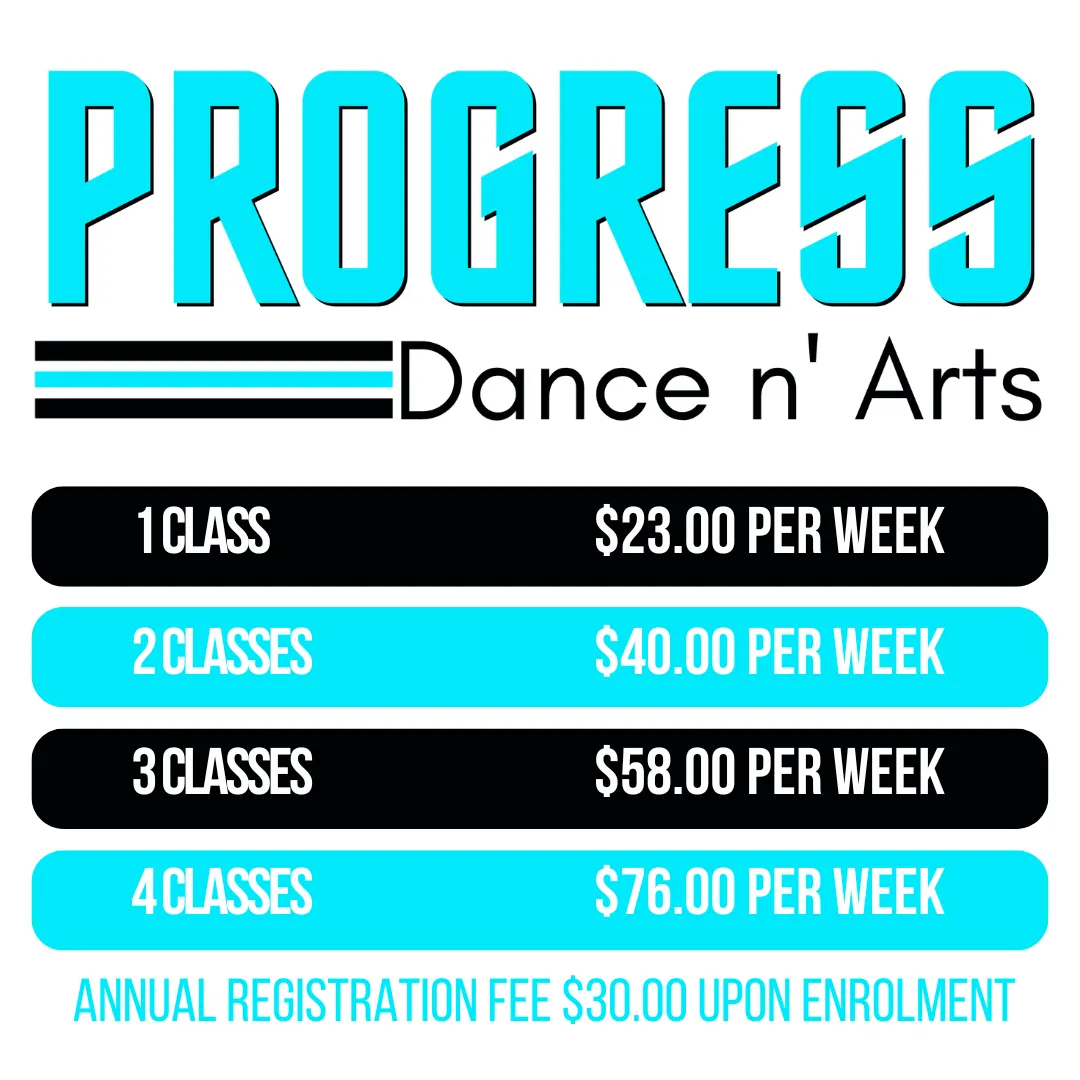
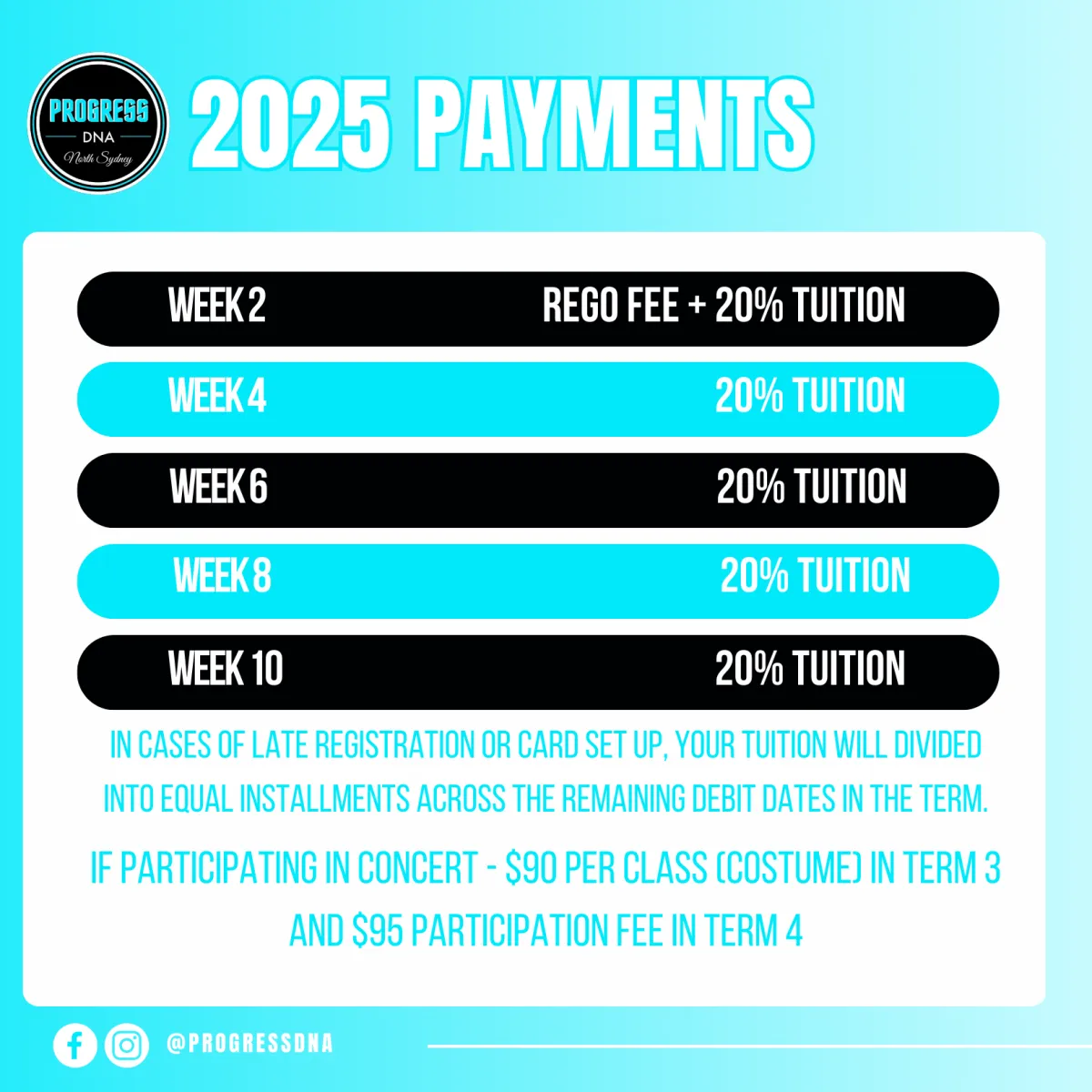
How to set up your payments
STEP 1: LOGGING IN
Make sure you're on a laptop, or in a browser (not the app) on your phone!
Head to your online portal here: https://app.classmanager.com/portal/progressdna/login
STEP 2: FIND THE RIGHT PLACE
Once you're in, navigate to your account settings by clicking Profile and then Settings
STEP 3: ADD YOUR CARD
This part is simple! Click the 'Settings' Cog symbol and follow the prompts to add your card!
STEP 4: LET US HANDLE THE REST!
We'll set up your payments from there. You can always oversee your total invoices in ClassManager.
Please note that this is a manual process - it may take up to 7 days from card input to show in the portal.
